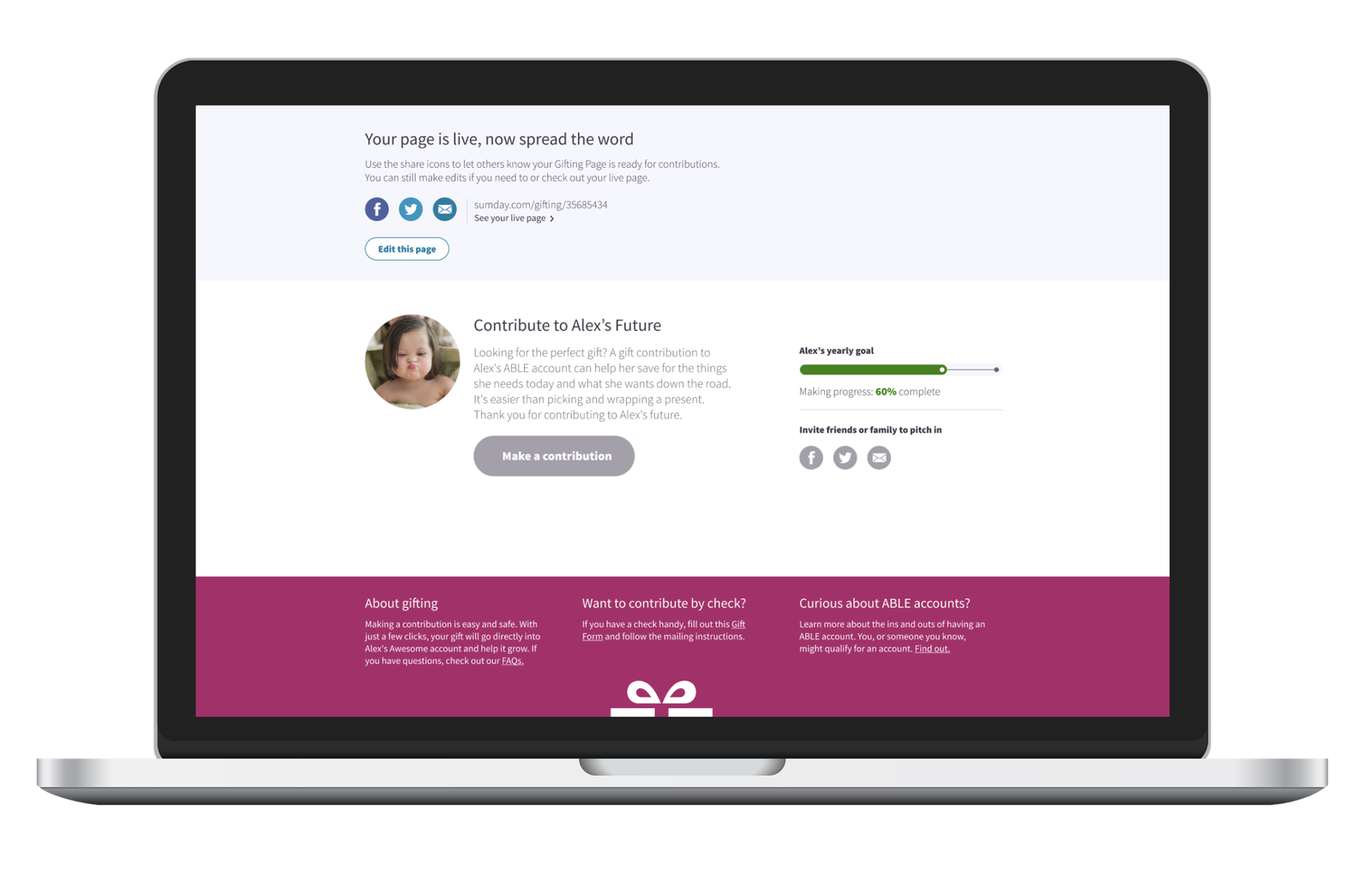Gifting pages
Gifting for Maryland ABLE account owners
What is a gifting page?
A gifting page is a unique web page that allows your family, friends or people you know to easily make contributions directly to your account online. They simply go to your unique URL that you share and add funds to your account.
Whether for a celebration, holiday, or just because, your gift page allows your community to pitch in.
Benefits of gifting pages
It’s easy
By using a unique URL, people can easily go online and make a direct contribution without ever knowing your account number
Reach your goals
With the help of others, you can get closer to reaching your financial goals and make the most of your account contributions each year.
Track your contributions
You can easily track your gifting history and receive statements to keep track of your funds.
Gifting limits
If you want to, you can set a limit on how much you want to go into your accounts as gifts each year to keep you from going over your ABLE account annual contribution limit.
Anyone can contribute
Friends and family can easily make contributions directly to your account online — for birthdays, holidays, or just because.
How gifting pages work
Once you create and customize your page, you’ll be provided with a unique URL that leads directly to your gifting page [or is it to the account?]. You can share your unique URL with anyone you want by text, email, or social media. Anyone who has this link can contribute to your account.
Once a gift contribution has been completed, you’ll get an email letting you know someone sent money to your account. All processed gift contributions will also appear in your activity feed. Please keep in mind that any gift contributions made through an online gifting page will not be available for withdrawal for 10 business days.
How to set up your gifting page
1. Sign in
Sign in and click the gifting link on your account overview page.
2. Set up your page
Click “Get started” and follow the prompts to set up your page
3. Preview and go live
Preview your gifting page and click “Go Live” if everything looks good
4. Share your page
Share the link to your page directly to people you would like to share it with via text, email, or social media.
Have questions?
Learn more about how gifting works in our gifting FAQs.